Introduction
When Epic Games introduced Nanite Virtualized Geometry in Unreal Engine 5, it changed the way artists and developers think about 3D assets. Suddenly, the old rules of polygon counts and hand-made LODs no longer applied in the same way. But how exactly does Nanite work? When should you use it, and when should you avoid it? At Tenjisoft Studio, we’ve built a workflow that combines Nanite with traditional pipelines to achieve optimal balance, keeping visuals stunning and performance consistent across platforms.
1) What is Nanite?
Nanite is Unreal Engine 5’s virtualized geometry system. Instead of rasterizing every triangle traditionally, Nanite divides a mesh into clusters of around 128 triangles. These clusters are stored hierarchically across multiple detail levels, streamed into GPU memory only when visible, and rasterized using compute shaders instead of the fixed-function pipeline. The result? Nanite renders only what players see, at the exact level of detail they need.
2) Nanite vs. Traditional Meshes
Here’s how Nanite compares with the legacy pipeline. At Tenjisoft, this table is a key part of our VizDev evaluations:
| Traditional Mesh Pipeline | Nanite Pipeline |
|---|---|
| Mesh stored fully in GPU memory at all times. | Mesh divided into clusters; only visible clusters streamed on demand. |
| Artists must create manual LOD models (LOD0, LOD1, LOD2…). | Automatic LODs generated internally from clusters. |
| Overdraw and wasted triangles are common. | GPU processes only contributing clusters, reducing overdraw. |
| Good for small props; efficient with low-poly assets. | Excels with large, high-poly assets like terrain and architecture. |
3) Advantages of Nanite
Nanite delivers enormous wins for large-scale assets:
- Massive detail in real time: millions of triangles rendered efficiently.
- No manual LODs: production time drops significantly.
- Efficient GPU usage: far objects consume tiny fractions of memory.
- Artist freedom: sculpted details from ZBrush can be imported directly.
- Open world ready: rocks, ruins, and terrain scale seamlessly.
At Tenjisoft, we don’t stop here. We still clean topologies, maintain UV standards, and profile assets across hardware tiers. This ensures Nanite isn’t just powerful—it’s practical for real players.
4) Limitations of Nanite
Despite its power, Nanite isn’t universal:
- Small props add overhead: a 5k-triangle chair runs better as a traditional mesh.
- No skeletal mesh support: characters and animated rigs rely on standard pipelines.
- Disk footprint increases: Nanite meshes are often 1.5×–2× heavier.
- Compute overhead: low-poly assets may run slower with Nanite.
- Hardware limitations: requires modern GPUs with compute shader support.
5) Where Tenjisoft Uses Nanite
We apply Nanite selectively:
- Nanite assets: cliffs, boulders, terrain chunks, large architecture, hero props.
- Traditional assets: cups, chairs, weapons, foliage, characters.
This hybrid approach ensures each category is optimized based on cost, scale, and player impact.
6) Real-Time Examples
1M Triangle Rock
Traditional: ~30MB GPU memory always loaded.
Nanite: ~200MB disk, but streams down to 40MB close-up, 2MB far away.
✅ Nanite is clearly superior.
5k Triangle Chair
Traditional: ~0.2MB GPU memory.
Nanite: ~40 clusters, larger overhead than mesh itself.
❌ Traditional pipeline is more efficient here.
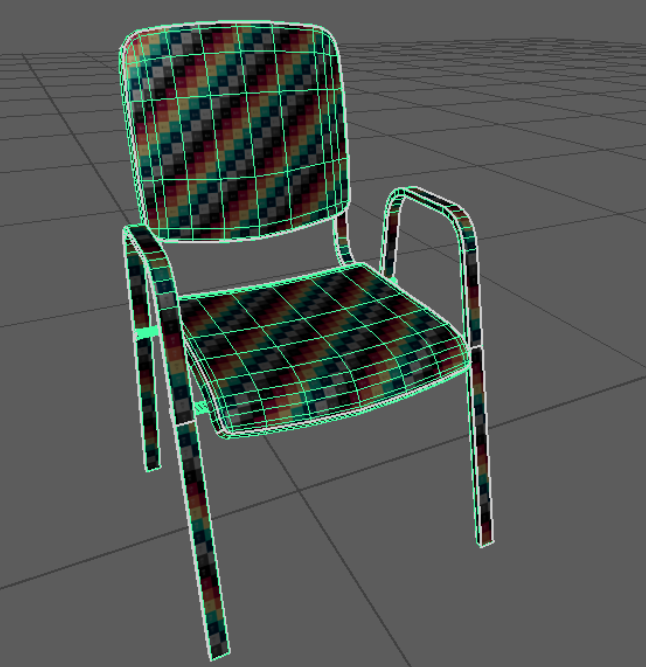
▲ Visualization of Nanite’s streaming efficiency: the closer you are, the more clusters are loaded — compared to traditional meshes that stay fully resident in GPU memory.
7) Open World Optimization Case
In Tenjisoft’s open world production tests:
- Rocks & cliffs: Nanite handled sculpted geometry with no LODs needed.
- Architecture: Walls and ruins used Nanite, while small details stayed traditional.
- Foliage: Still traditional due to alpha limitations.
- Props & weapons: Kept lightweight with standard LODs.
We always profile on mid-tier GPUs first to guarantee smooth performance before scaling up for ultra-settings.
8) Key Takeaways
- Nanite = streaming, not magic. Use it where scale matters.
- Large, detailed assets benefit most; small props don’t.
- Disk size rises, but runtime GPU cost drops.
- No manual LODs = faster pipelines, fewer artist hours.
9) Why Tenjisoft?
At Tenjisoft Studio, optimization is not an afterthought. During the VizDev stage, we evaluate each asset for Nanite or traditional treatment, considering gameplay, camera distance, and platform targets. This balance means your game will look stunning without sacrificing frame rate or compatibility.
Looking for a studio that can balance beauty with performance?
Work with Tenjisoft Studio